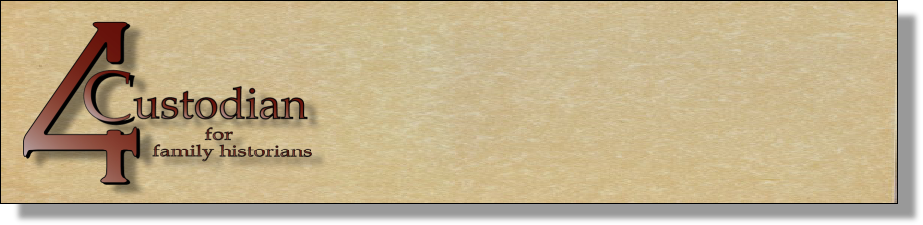
Registering and Activating your Software
There are two ways you can do this:
1. If you have internet access on the computer with Custodian installed, use the
Activate form in Help, Activate -
2. If you don’t have internet access on the computer with Custodian installed, you can use the form below. You will still need to open the Activate form in Custodian to retrieve the Security Code (which is unique to your computer). Complete the required details (*) below and click the Send Security Code button.
Both methods send your activation request by e-
Notes:
- If you have purchased Custodian via a retailer, please ensure you enter your serial number in the registration form. You will find this on the back of the Quick Start Guide.
- If you change your computer, you will need to re-
register with your new computer’s security code.
